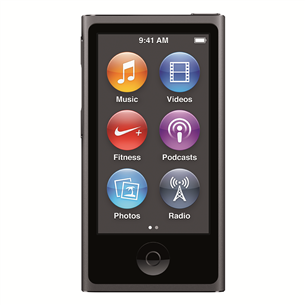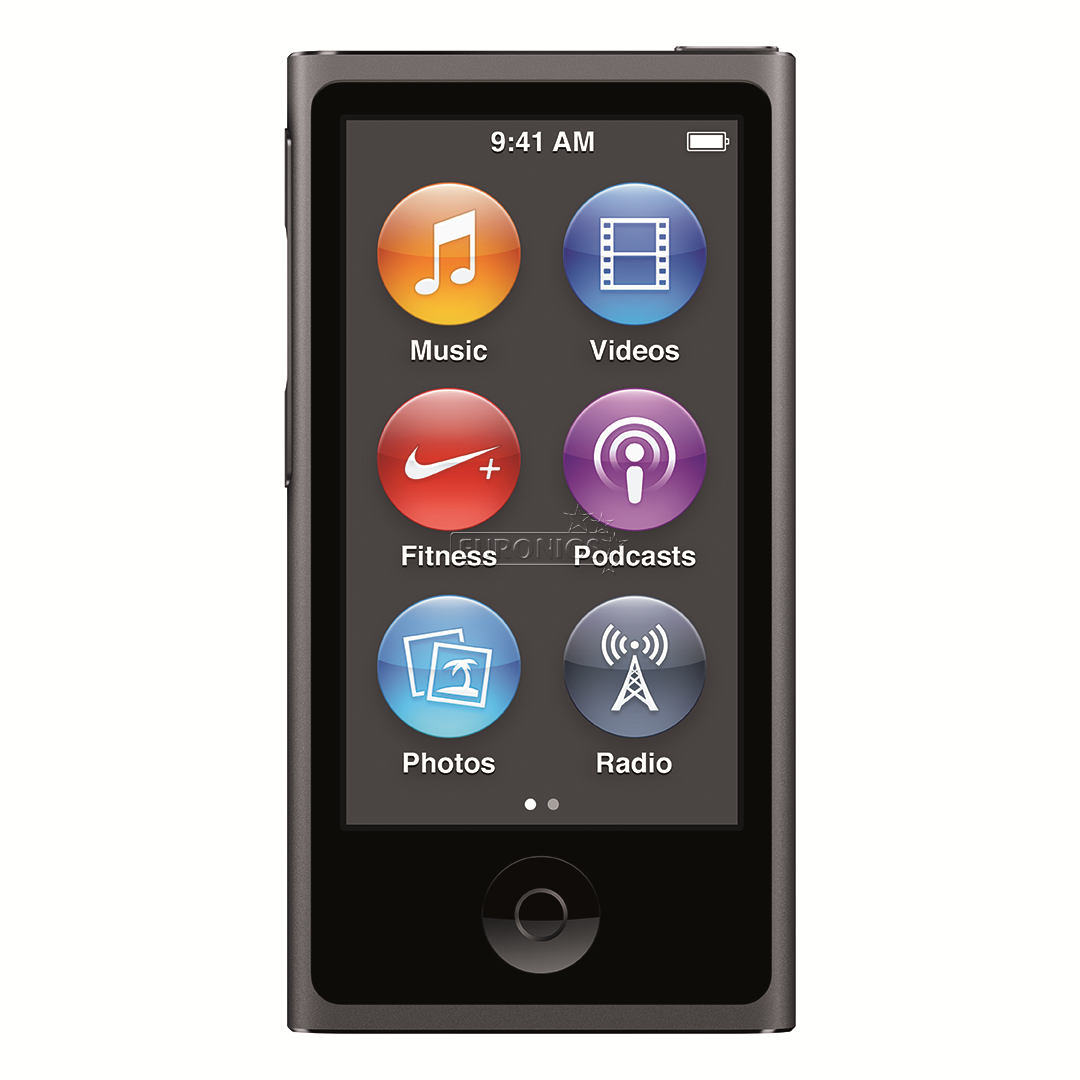Design.
New body. Same soul.
About the size of a credit card — and just 5.4 mm thin — the new iPod nano is the thinnest iPod ever made. The 2.5-inch Multi-Touch display is nearly twice as big as the display on the previous iPod nano, so you can see more of the music, photos, and videos you love. Buttons let you quickly play, pause, change songs, or adjust the volume. The smooth new anodized aluminum design makes iPod nano feel as good as it sounds. And iPod nano wouldn’t be iPod nano without gorgeous, hard-to-choose-from colors.
Music.
It´s what beats inside.
How to get your groove on.
Tap to play your favorite songs. Or entire albums.Or everything by one artist. You can even browse by genres or composers. Flip through your music: Album art looks great on the bigger screen. Or to keep things fresh, give iPod nano a shake and it shuffles to a different song in your music library.
Genius. Your own personal DJ.
Say you’re listening to a song you love and you want to stay in the mood. Just tap Genius. It finds other songs on iPod nano that go great together and makes a Genius playlist for you. For more song combinations you wouldn’t have thought of yourself, create Genius Mixes in iTunes and sync the ones you like to iPod nano. Then tap Genius Mixes and rediscover songs you haven’t heard in a while — or find music you forgot you even had.
Video.
The really small big screen.
Now you can watch episodes of your favorite TV shows, Hollywood blockbusters, free video podcasts, and home videos on your iPod nano. View them on the widescreen 2.5-inch Multi-Touch display. Tap to play, fast-forward, rewind, and pause. With iPod nano, you can have a little entertainment whenever — and wherever — you want.
Bluetooth technology.
Wire. Less.
Your music experience gets even better now that iPod nano has Bluetooth 4.0 built in. Pairing iPod nano with Bluetooth-enabled headphones and supported speakers is a cinch. With no wires in the way, working out with iPod nano is even easier. (No more getting wires caught in your free-weights.) And if your car’s sound system is Bluetooth enabled, when you sit down in the driver’s seat, your iPod nano is ready to pick up where you left off. Without missing a beat.
Radio.
An alternative way to rock.
FM radio keeps you up on what’s going on out
there — the game, the top news stories, your favorite talk shows — or whatever you love listening to. Just plug in your headphones and tap to see the controls. Flick the radio dial to change stations. Tap to set your favorites. Need to take a break? With Live Pause, you won’t miss a minute. Just tap to pause the song or show, then tap again to continue. You can even rewind as far back as 15 minutes, so you can be sure of the lyrics you’re belting out. Or fast-forward to catch up to a live broadcast.
All-new EarPods.
Completely re-imagined from the sound up.
Apple designers and engineers had the goal of creating earbuds that rest and stay comfortably inside a variety of ear types — while also producing the best sound quality possible. They tested 124 different prototypes on over 600 people. The result is a breakthrough for earbud headphones. They’re called EarPods. They look unlike anything you’ve ever seen. They sound unlike any earbuds you’ve ever heard. And the audio quality is so superior, they rival high-end headphones.
Lightning Connector.
Smart. Durable. Reversible.
Making iPod nano thinner required a bold move: Replacing the 30-pin dock connector with something newer, smaller, and better. It’s called Lightning, and it’s significantly more durable than the 30-pin connector. It’s also reversible, so there’s no wrong way to plug in the cable. If you have an iPod nano accessory that depends on the 30-pin connector, you can still connect it to your iPod nano with a Lightning to 30-pin Adapter (sold separately). Though with more and more accessories adding wireless capabilities through Bluetooth technology, thankfully cords and cables needn’t be a concern.
Fitness.
Feel the beat. And the burn.
iPod nano is the perfect workout partner. It gives you some much-needed musical motivation and provides real-time feedback. Since Nike+ support and a pedometer are built into iPod nano, there’s no need to connect a receiver or use a shoe sensor to track your steps, distance, pace, time, and calories burned. Built-in Bluetooth technology lets you wirelessly connect to heart-rate monitors and headphones, making it easier to exercise. And at the end of your workout, sync iPod nano to nikeplus.com to track your daily activity and goals, check your NikeFuel, and monitor your fitness progress against yourself and your friends. Then get ready to do it all again tomorrow.
Photos.
Picture these. Anywhere.
Carry around a few thousand photos and no matter where you are, you’re ready to share in an instant. The larger screen on the new iPod nano is perfect for viewing photos. Just pinch and zoom, and prove to your coworkers that you’re smiling (not screaming) on the zip line in Costa Rica. Or laugh at your dog’s latest sleeping position. Because on top of everything else iPod nano does, it makes an excellent little brag book.
Podcasts.
All your podcasts. All in one place.
Chances are, there’s an audio or video podcast for just about anything you’re into. And you can listen to and watch it right on iPod nano. Browse podcasts through the podcast directory in iTunes. When you find one (or more than one) you’re interested in, subscribe. That way you won’t miss an episode. Oh, and the best part? Thousands of them are free.
iTunes.
Everything you need to be entertained.
iTunes is the easiest way to fill your iPod nano with music, movies, TV shows, audiobooks, podcasts, and more. Just buy from the iTunes Store on your Mac or PC, or import your CD collection into iTunes. Then you can make your own playlists, create Genius playlists, choose Genius Mixes, and sync it all to your iPod nano. Download iTunes free for Mac and PC
Accessibility.
iPod nano comes with accessibility features that help people with disabilities enjoy music, audiobooks, and more.
VoiceOver
The world’s first gesture-based screen reader speaks the names of onscreen menus, songs, or artists — with a tap of a finger.